The Power of Microinteractions: Making Your App Delightful and Elevating User Experience
Have you ever felt a surge of satisfaction using an application or website? That’s the magic of microinteractions! These tiny, intentional design elements go beyond just aesthetics. A well-placed animation when you submit a form, or a subtle sound effect when you switch screens, can provide valuable feedback and guide users intuitively. Microinteractions transform your user experience by making it smoother, more efficient, and even a little bit delightful.
The Secret Sauce: The 4 Parts of a Micro interactions
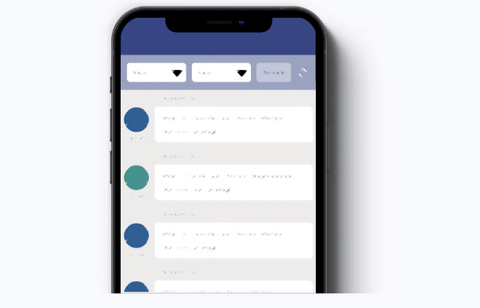
Example showing an action of pull-to-refresh, a user swiping down on a screen to prompt an app to update its content with the latest information
Micro interactions succeed because of four key parts working in perfect harmony:
- Trigger: This is the starting point, the action that initiates the microinteraction. It could be a tap, a swipe, hovering over an element, or even voice commands.
- Rules: Not all triggers are created equal. These rules define the conditions that need to be met for the interaction to occur. For example, a progress bar might only animate when a download reaches a certain percentage.
- Feedback: This is how the app responds to the user’s action. Feedback can be visual (like an animation), auditory (a sound effect), or haptic (a vibration). Effective feedback acknowledges the user’s action and provides clear information about the outcome.
- Loops/Modes: Some micro interactions are one-time events, while others loop or change based on user input. For instance, a progress bar animation might loop continuously until the download is complete, while a “pull to refresh” animation might only occur when the user reaches the top of a scrollable list.
Why Micro interactions Matter
- Enhanced Usability: Micro interactions offer immediate feedback, making it clear whether a user’s action was successful or not. This reduces confusion and makes the app easier to navigate.
- User Engagement: These interactions can make routine tasks enjoyable, turning mundane activities into delightful experiences. When users enjoy using your app, they’re more likely to stay engaged and keep coming back.
- Emotional Connection: Thoughtfully designed micro interactions can evoke positive emotions. A cheerful animation or a pleasant sound effect can make users feel good about using your app, creating a deeper emotional connection.
Can Micro interactions Influence User Emotions?
Absolutely! Micro interactions can subtly influence user emotions. A satisfying animation when a task is completed can trigger feelings of accomplishment. Conversely, a clunky or confusing micro interaction can lead to frustration.
By carefully crafting micro interactions, you can create a positive emotional response in your users, fostering trust and engagement. Imagine the difference between a simple “success” message and a delightful animation that playfully confirms a completed action. The latter creates a more memorable and positive user experience.
Examples of Micro interactions in Action:
Micro interactions come in all shapes and sizes, but some common examples include:
- Progress bars that fill up with a satisfying animation motivate users to complete tasks and visually communicate progress.
- A like button that pulses with color encourages engagement and provides visual feedback on user interaction.
- A subtle “bounce” effect when a user pulls down to refresh can signal the action is recognized and content is about to update.
- A chime or short audio cue can confirm an action, like adding an item to a cart, providing auditory feedback that reinforces the user’s intent.
- A subtle change in color or opacity when hovering over a button can indicate interactivity and guide users towards desired actions.
Elevate Your App with Micro interactions
Incorporating micro interactions into your app can significantly elevate the user experience. These small yet powerful design elements can make your app not only more functional but also more enjoyable to use. By focusing on the four key components—trigger, rules, feedback, and loops/modes—you can create micro interactions that feel natural and add a touch of delight to every user interaction.

13 comments
buy androxal generic prices
August 16, 2025 at 5:23 pmbuying androxal uk buy over counter
buy androxal generic dosage
buy enclomiphene cheap from usa
August 16, 2025 at 5:31 pmget enclomiphene usa generic
enclomiphene online consultant
get rifaximin generic real
August 17, 2025 at 2:21 ampurchase rifaximin canada drugs
buying rifaximin cheap uk
discount xifaxan generic order
August 17, 2025 at 2:31 amhow to buy xifaxan buy in the uk
order xifaxan generic extended release
get staxyn lowest price viagra
August 17, 2025 at 3:58 amhow to order staxyn medication interactions
buy staxyn generic vs brand name
can you get avodart over the counter
August 17, 2025 at 3:59 amcheap avodart generic health
where to buy avodart in the usa without a prescription
cheapest buy dutasteride generic pricing
August 17, 2025 at 5:18 amcheapest buy dutasteride generic overnight delivery
discount dutasteride without a script
discount flexeril cyclobenzaprine generic drug
August 17, 2025 at 5:19 amorder flexeril cyclobenzaprine canada drugs
get flexeril cyclobenzaprine generic dosage
generic gabapentin from canada
August 17, 2025 at 6:10 ambuy gabapentin generic online pharmacy
buy cheap gabapentin generic from india
kamagra à prix réduit
August 17, 2025 at 7:46 amcomment obtenir la prescription kamagra
medicament kamagra pharmacie en spain
purchase fildena no prescription
August 17, 2025 at 3:41 pmcheap fildena generic discount
fildena overnight online
buying itraconazole australia no prescription
August 18, 2025 at 2:52 amcheapest buy itraconazole generic low price
order itraconazole uk pharmacy
kamagra přes noc
August 18, 2025 at 8:30 amfedex kamagra bez vězení
kamagra na lince bez lékařského předpisu
Comments are closed.