Simplify to Delight: Reducing Cognitive Load for a Better UX
In today’s fast-paced digital world, user experience (UX) can make or break a product. One critical aspect that UX designers need to master is managing cognitive load. But what is cognitive load, and why does it matter?
Understanding Cognitive Load
Cognitive load refers to the amount of mental effort being used in the working memory. When users interact with a website or app, they process information to complete tasks. If the cognitive load is too high, users can become overwhelmed, leading to frustration and a poor user experience.
Why Simplified Design Matters
Simplified design reduces cognitive load by making interfaces intuitive and easy to navigate. Here’s how you can achieve this:
1. Minimalist Design: Remove unnecessary elements. For example, Google’s homepage is a classic example of minimalism, focusing users’ attention on the search bar.
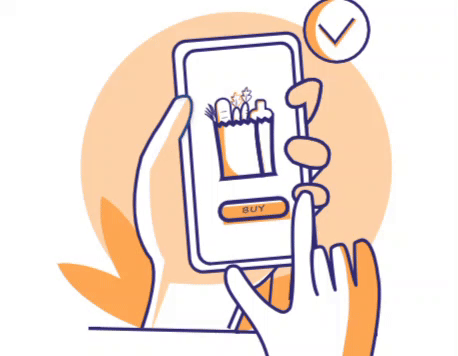
Minimalist Design
2. Consistent Layout: Maintain consistency in design elements like buttons, fonts, and colors. Apple’s iOS design guidelines ensure a uniform experience across all apps, reducing the cognitive effort required to learn new interfaces.
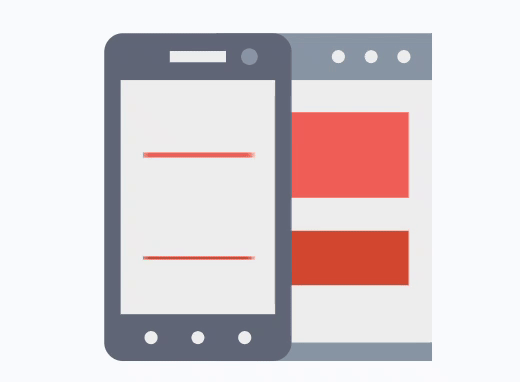
Consistent Layout
3. Clear Navigation: Use familiar navigation patterns. For instance, e-commerce sites like Amazon use a predictable layout, with categories on the left and a search bar at the top.
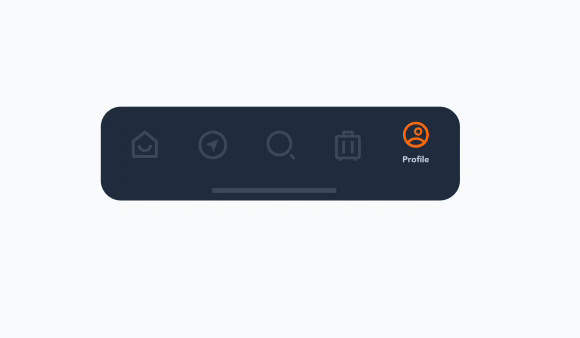
Clear Navigation
Real-World Examples
- Dropbox: Known for its clean and simple interface, Dropbox reduces cognitive load by providing a straightforward way to manage files. The use of icons and minimal text helps users focus on their tasks.
- Slack: Slack’s intuitive design includes clear icons and well-organized channels, making it easy for users to communicate and collaborate without feeling overwhelmed.
Tips for Reducing Cognitive Load
- Chunk Information: Break down complex information into smaller, manageable pieces. For example, onboarding processes can be divided into simple steps, guiding users through one action at a time.
- Use Visual Hierarchy: Highlight important elements using size, color, and placement. Headlines, for instance, should stand out from body text.
- Provide Feedback: Immediate feedback helps users understand the results of their actions. For example, form validations that show errors in real-time prevent users from making mistakes and getting frustrated.
By focusing on reducing cognitive load, you can create more engaging and user-friendly experiences. Simplified design not only enhances usability but also keeps users coming back, ensuring long-term success for your product.

13 comments
kamagra en ligne sans ordonnance
August 17, 2025 at 8:25 amkamagra sans ordonnance comprime l alcool
achat kamagra en suisse acheter
online order enclomiphene cost on prescription
August 17, 2025 at 9:34 amget enclomiphene usa overnight delivery
get enclomiphene cheap real
how to order androxal uk buy over counter
August 17, 2025 at 10:43 amorder androxal generic now
buy androxal generic good
how to get flexeril cyclobenzaprine online
August 17, 2025 at 12:49 pmbuying flexeril cyclobenzaprine generic canada no prescription
how to buy flexeril cyclobenzaprine generic extended release
dutasteride free shipping
August 17, 2025 at 1:02 pmonline order dutasteride buy germany
purchase dutasteride us prices
cheapest buy gabapentin ireland over the counter
August 17, 2025 at 1:58 pmgabapentin weight loss
discount gabapentin generic name
cheapest buy fildena price uk
August 17, 2025 at 3:57 pmcanadian female fildena
fildena ireland over the counter
get staxyn canada drugs
August 18, 2025 at 2:20 amdoes generic staxyn exist
discount staxyn uk online pharmacy
how to buy itraconazole purchase from canada
August 18, 2025 at 2:37 amdiscount itraconazole price canada
buy cheap itraconazole online no rx
avodart price washington dc
August 18, 2025 at 3:39 amavodart overnight us delivery
cheapest buy avodart generic health
buy rifaximin usa price
August 18, 2025 at 6:04 amcomprar rifaximin pela internet
usa phizer brand hame rifaximin from phizer
how to order xifaxan cheap generic uk
August 18, 2025 at 7:19 ampurchase xifaxan new zealand
Buy xifaxan online with overnight delivery
generické kamagra spojené království
August 18, 2025 at 8:15 amkde koupit kamagra online
kamagra hong kong kde koupit
Comments are closed.